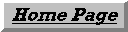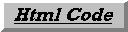You can also have background images using BACKGROUND="RAINBOW1.GIF"
as in
<table BORDER=3 CELLSPACING=3 COLS=2 WIDTH="80%" BACKGROUND="RAINBOW1.GIF"
>
Make sure you can read any text on top of your image.
Also if you changed the font color to suit your image make sure you have
a background color that allows you to read it if the image doesn't load.
The back ground image doesn't show on the kindle.
CENTER><TABLE BORDER=0 CELLSPACING=10 COLS=2 WIDTH="70%"
>
<BR><TR>
<BR><TD><FONT SIZE=+1>Well why use tables
you might say, but do you
realise
<BR>when you see (or rather don't see) a table.</FONT></TD>
<P><TD><FONT SIZE=+1>If you want text
by the side of an image or
maybe tabulated
<BR>text or just text in colomns then use a table.</FONT></TD>
<BR></TR>
<BR></TABLE></CENTER>
<BR>
<BLOCKQUOTE><FONT SIZE=+1>So what your looking
at is a table with 0 border
so although its there you don't see it obviously if you
like seeing tables
you give this a thickness and everyone will know it's
in a table.</FONT>
<BR><FONT SIZE=+1></FONT>
<BR><FONT SIZE=+1></FONT>
<TABLE BORDER=3 COLS=2 WIDTH="80%" >
<TR>
<TD><A HREF="index.htm"><IMG SRC="but_home.gif"
ALT="HOME" TITLE="HOME" BORDER=0 HEIGHT=32 WIDTH=128></A></TD>
<TD> <FONT SIZE=+1>here we have an Image
one side and text the other,
both left justified, default </FONT></TD>
</TR>
<TR>
<TD>
<DIV ALIGN=right><FONT SIZE=+1>This is right justified
text and Image</FONT></DIV>
</TD>
<TD>
<DIV ALIGN=right><IMG SRC="but_htm.gif" ALT="HOME"
BORDER=0 HEIGHT=32 WIDTH=128></DIV>
</TD>
</TR>
<TR>
<TD>
<CENTER><A HREF="mailto:htmlcode@htmlcode.plus.com"><IMG
SRC="but_eml.gif" ALT="Email Us" TITLE="Email Us" BORDER=0 HEIGHT=32 WIDTH=128></A></CENTER>
</TD>
<TD>
<CENTER><FONT SIZE=+1>Here is some center justified</FONT></CENTER>
</TD>
</TR>
<TR>
<TD></TD>
<TD><FONT SIZE=+1>Always have at least a space in
each cell if you have
a border thickness unless you want to have it filled
in like the one on
the left.</FONT></TD>
</TR>
</TABLE>
As far as I know there is no limit
to the number of rows or colomns you can have, you can even have a table
with a table if you want to split a cell up. Enjoy! Here's an example one
showing the border and the other not, it's a great way of getting text
to stay where you want it.
| WOW |
|
| WOW |
|
Source Code
<html>
<head>
<meta http-equiv="Content-Type" content="text/html; charset=iso-8859-1">
<meta name="Author" content="nik">
<meta name="GENERATOR" content="Mozilla/4.8 [en] (Windows NT 5.0; U) [Netscape]">
<meta name="Description" content="How to use and create tables whether seen or unseen in web pages">
<meta name="KeyWords" content="htm,html,web,www,internet,edit,tables,row,column">
<title>HTML TABLES</title>
<link rel="shortcut icon" href="favicon.ico" >
</head>
<body text="#000000" bgcolor="#FFFF99" link="#0000EE" vlink="#551A8B" alink="#FF0000">
<center>
<h1>
<font size=+4>Tables</font></h1></center>
<blockquote>
<center><table BORDER=0 CELLSPACING=10 COLS=2 WIDTH="70%"
>
<tr>
<td><font size=+1>Well why use tables you might
say, but do you realise
when you see (or rather don't see) a table.</font></td>
<td><font size=+1>If you want text by the side of
an image or maybe tabulated
text or just text in colomns then use a table.</font></td>
</tr>
</table></center>
<font size=+1></font>
<p><font size=+1> <CENTER><TABLE
BORDER=0 CELLSPACING=10 COLS=2
WIDTH="70%" ></font>
<br><font size=+1><TR></font>
<br><font size=+1><TD><FONT SIZE=+1>Well
why use tables you might
say, but do you realise</font>
<br><font size=+1>when you see (or rather don't
see) a table.</FONT></TD></font><font size=+1></font>
<p><font size=+1><TD><FONT SIZE=+1>If
you want text by the side of
an image or maybe tabulated</font>
<br><font size=+1>text or just text in colomns
then use a table.</FONT></TD></font>
<br><font size=+1></TR></font>
<br><font size=+1></TABLE></CENTER></font></blockquote>
<blockquote><font size=+1>So what your looking at
is a table with 0 border
so although its there you don't see it obviously if you
like seeing tables
you give this a thickness and everyone will know it's
in a table.</font>
<br><font size=+1></font> <font
size=+1></font>
<p><font size=+1>You can also have background images
using BACKGROUND="RAINBOW1.GIF"
as in</font>
<br><font size=+1><table BORDER=3 CELLSPACING=3
COLS=2 WIDTH="80%" BACKGROUND="RAINBOW1.GIF"
></font>
<br><b><font size=+1>Make sure you can read
any text on top of your image.
Also if you changed the font color to suit your image
make sure you have
a background color that allows you to read it if the
image doesn't load.
The back ground image doesn't show on the kindle.</font></b>
<table BORDER=3 CELLSPACING=3 COLS=2 WIDTH="80%" BACKGROUND="rainbow1.gif"
>
<tr>
<td BGCOLOR="#66FF99"><a href="#startup"><img
SRC="but_home.gif" ALT="HOME" BORDER=0 <title="HOME" ></a></td>
<td><font size=+1> Hear we have an Image
one side and text the other,
both left justified, default </font></td>
</tr>
<tr>
<td>
<div align=right><font size=+1>This is right justified
text and Image</font></div>
</td>
<td>
<div align=right><a href="#startup"><img SRC="but_htm.gif"
ALT="HOME" BORDER=0 <title="HOME" ></a></div>
</td>
</tr>
<tr>
<td>
<center><a href="mailto:html@htmlcode.plus.com"><img
SRC="but_eml.gif" ALT="Email Us" BORDER=0 <title="HOME" height=32 width=128></a></center>
</td>
<td>
<center><font size=+1>Here is some center justified</font></center>
</td>
</tr>
<tr>
<td BGCOLOR="#FF6666"><font size=+1></font></td>
<td><font size=+1>Always have at least a space in
each cell if you have
a border thickness unless you want to have it filled
in like the one on
the left.</font></td>
</tr>
<tr>
<td><font size=+1> </font></td>
<td><font size=+1>The one to right has a space. </font></td>
</tr>
</table>
<mbp:pagebreak/><font size=+1>This is the same
Table without the background
image</font>
<br><font size=+1></font>
<table BORDER=3 CELLSPACING=3 COLS=2 WIDTH="80%" >
<tr>
<td BGCOLOR="#66FF99"><a href="#startup"><img
SRC="but_home.gif" ALT="HOME" BORDER=0 <title="HOME" height=32 width=128></a></td>
<td><font size=+1> Hear we have an Image
one side and text the other,
both left justified, default </font></td>
</tr>
<tr>
<td>
<div align=right><font size=+1>This is right justified
text and Image</font></div>
</td>
<td>
<div align=right><a href="#startup"><img SRC="but_htm.gif"
ALT="HOME" BORDER=0 <title="HOME" height=32 width=128></a></div>
</td>
</tr>
<tr>
<td>
<center><a href="mailto:htmlcode@htmlcode.plus.com"><img
SRC="but_eml.gif" ALT="Email Us" BORDER=0 <title="HOME" height=32 width=128></a></center>
</td>
<td>
<center><font size=+1>Here is some center justified</font></center>
</td>
</tr>
<tr>
<td BGCOLOR="#FF6666"><font size=+1></font></td>
<td><font size=+1>Always have at least a space in
each cell if you have
a border thickness unless you want to have it filled
in like the one on
the left.</font></td>
</tr>
<tr>
<td><font size=+1> </font></td>
<td><font size=+1>The one to right has a space. </font></td>
</tr>
</table>
<font size=+1></font>
<p><font size=+1>CENTER>&lt;TABLE BORDER=0
CELLSPACING=10 COLS=2 WIDTH="70%"
></font>
<br><font size=+1><BR>&lt;TR></font>
<br><font size=+1><BR>&lt;TD>&lt;FONT
SIZE=+1>Well why use tables
you might say, but do you</font>
<br><font size=+1>realise</font>
<br><font size=+1><BR>when you see (or rather
don't see) a table.&lt;/FONT>&lt;/TD></font><font
size=+1></font>
<p><font size=+1><P>&lt;TD>&lt;FONT
SIZE=+1>If you want text
by the side of an image or</font>
<br><font size=+1>maybe tabulated</font>
<br><font size=+1><BR>text or just text
in colomns then use a table.&lt;/FONT>&lt;/TD></font>
<br><font size=+1><BR>&lt;/TR></font>
<br><font size=+1><BR>&lt;/TABLE>&lt;/CENTER></font>
<br><font size=+1><BR>&nbsp;</font>
<br><font size=+1><BLOCKQUOTE><FONT
SIZE=+1>So what your looking
at is a table with 0 border</font>
<br><font size=+1>so although its there you don't
see it obviously if you
like seeing tables</font>
<br><font size=+1>you give this a thickness and
everyone will know it's
in a table.</FONT></font>
<br><font size=+1><BR><FONT SIZE=+1></FONT>&nbsp;</font>
<br><font size=+1><BR><FONT SIZE=+1></FONT>&nbsp;</font>
<br><font size=+1><TABLE BORDER=3 COLS=2
WIDTH="80%" ></font>
<br><font size=+1><TR></font>
<br><font size=+1><TD><A HREF="index.htm"><IMG
SRC="but_home.gif"
ALT="HOME" TITLE="HOME" BORDER=0 HEIGHT=32 WIDTH=128></A></TD></font><font
size=+1></font>
<p><font size=+1><TD>&nbsp;<FONT
SIZE=+1>here we have an Image
one side and text the other,</font>
<br><font size=+1>both left justified, default&nbsp;</FONT></TD></font>
<br><font size=+1></TR></font><font
size=+1></font>
<p><font size=+1><TR></font>
<br><font size=+1><TD></font>
<br><font size=+1><DIV ALIGN=right><FONT
SIZE=+1>This is right justified
text and Image</FONT></DIV></font>
<br><font size=+1></TD></font><font
size=+1></font>
<p><font size=+1><TD></font>
<br><font size=+1><DIV ALIGN=right><IMG
SRC="but_htm.gif" ALT="HOME"
BORDER=0 HEIGHT=32 WIDTH=128></DIV></font>
<br><font size=+1></TD></font>
<br><font size=+1></TR></font><font
size=+1></font>
<p><font size=+1><TR></font>
<br><font size=+1><TD></font>
<br><font size=+1><CENTER><A HREF="mailto:htmlcode@htmlcode.plus.com"><IMG
SRC="but_eml.gif" ALT="Email Us" TITLE="Email Us" BORDER=0
HEIGHT=32 WIDTH=128></A></CENTER></font>
<br><font size=+1></TD></font><font
size=+1></font>
<p><font size=+1><TD></font>
<br><font size=+1><CENTER><FONT SIZE=+1>Here
is some center justified</FONT></CENTER></font>
<br><font size=+1></TD></font>
<br><font size=+1></TR></font><font
size=+1></font>
<p><font size=+1><TR></font>
<br><font size=+1><TD></TD></font><font
size=+1></font>
<p><font size=+1><TD><FONT SIZE=+1>Always
have at least a space in
each cell if you have</font>
<br><font size=+1>a border thickness unless you
want to have it filled
in like the one on</font>
<br><font size=+1>the left.</FONT></TD></font>
<br><font size=+1></TR></font>
<br><font size=+1></TABLE></font>
<br><font size=+1>
As far as I know there is no limit
to the number of rows or colomns you can have, you can
even have a table
with a table if you want to split a cell up. Enjoy! Here's
an example one
showing the border and the other not, it's a great way
of getting text
to stay where you want it.</font>
<br><font size=+1></font>
<br><font size=+1></font>
<center><table BORDER=5 WIDTH="60%" >
<tr>
<td><font size=+1> WOW </font></td>
<td><font size=+1></font>
<center><table BORDER COLS=3 WIDTH="100%" >
<tr>
<td>
<center><font size=+1> </font></center>
</td>
<td>
<center><font size=+1>North</font></center>
</td>
<td>
<center><font size=+1> </font></center>
</td>
</tr>
<tr>
<td>
<center><font size=+1>West</font></center>
</td>
<td>
<center><font size=+1> </font></center>
</td>
<td>
<center><font size=+1>East</font></center>
</td>
</tr>
<tr>
<td>
<center><font size=+1> </font></center>
</td>
<td>
<center><font size=+1>South</font></center>
</td>
<td>
<center><font size=+1> </font></center>
</td>
</tr>
</table></center>
<font size=+1> </font></td>
</tr>
</table></center>
<font size=+1></font>
<br><font size=+1></font>
<center><table BORDER=0 WIDTH="60%" >
<tr>
<td><font size=+1> WOW </font></td>
<td><font size=+1></font>
<center><table BORDER=0 COLS=3 WIDTH="100%" >
<tr>
<td>
<center><font size=+1> </font></center>
</td>
<td>
<center><font size=+1>North</font></center>
</td>
<td>
<center><font size=+1> </font></center>
</td>
</tr>
<tr>
<td>
<center><font size=+1>West</font></center>
</td>
<td>
<center><font size=+1> </font></center>
</td>
<td>
<center><font size=+1>East</font></center>
</td>
</tr>
<tr>
<td>
<center><font size=+1> </font></center>
</td>
<td>
<center><font size=+1>South</font></center>
</td>
<td>
<center><font size=+1> </font></center>
</td>
</tr>
</table></center>
</td>
</tr>
</table></center>
<center>
<p><a href="index.htm"><img SRC="but_home.gif"
ALT="Home" BORDER=0 title="Home" height=32 width=128></a></center>
</blockquote>
</body>
</html>